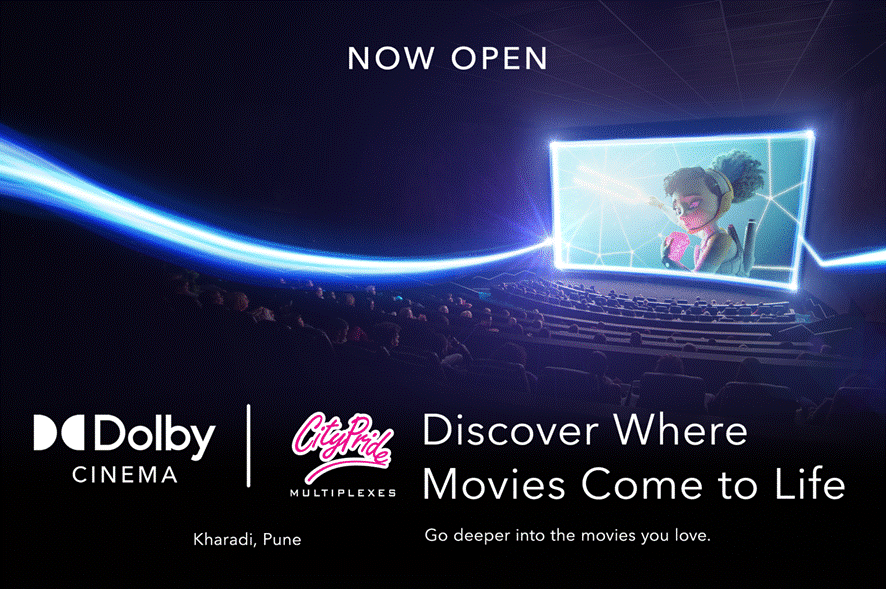The VR scene is more competitive than ever – Meta’s Quest headsets offer brilliant value, so what can HTC’s latest…
Read MoreAlogic Echelon Mac Wireless Keyboard
A wireless keyboard that complements the elegant aesthetics of Apple Macs, the Echelon keyboard is specifically tailored for macOS. It…
Read MoreAdidas X Mercedes-AMG F1 Range of Clothing
This partnership combines Adidas’s renowned sportswear innovation with Mercedes-AMG F1’s commitment to precision engineering, resulting in a range of apparel…
Read MoreSonos Arc Ultra – Review
The Sonos Arc Ultra is the successor to the Sonos Arc. The Ultra may look largely similar, but it’s been…
Read MoreBoAt Nirvana X TWS – Review
One of the key highlights of the affordable boAt Nirvana X TWS is its Knowles Balanced Armature Drivers and LDAC…
Read MoreOneplus Airvooc 50W Magnetic Charger – Review
A cutting-edge wireless charging solution designed to deliver rapid and efficient power to the latest OnePlus 12 and the OnePlus…
Read MoreY-BRUSH – Review
A groundbreaking innovation in oral hygiene, designed to deliver a comprehensive clean in just 20 seconds. This advanced toothbrush utilizes…
Read MoreAsics Gel Nimbus 27 – Review
Asics has really upped their game, refining the cushioning and launching some standout colours. The Gel Nimbus 27 is no…
Read MoreOnePlus 13 – Review
The OnePlus 13 is insanely fast, thanks to the Qualcomm Snapdragon 8 Elite and, if you go for the more…
Read More