vivo, announced the launch of two major additions to its premium X Series lineup in India — the vivo X200…
Read More

vivo, announced the launch of two major additions to its premium X Series lineup in India — the vivo X200…
Read More
Samsung Electronics introduced Galaxy Watch8 and Galaxy Watch8 Classic, establishing an iconic design identity across the entire Galaxy Watch lineup.…
Read MoreAmazon India has returned with its highly-anticipated Prime Day shopping event, offering Prime members three days of exciting deals starting…
Read More
The next generation of Huawei wearables has finally entered the Indian market with the launch of the HUAWEI WATCH FIT…
Read More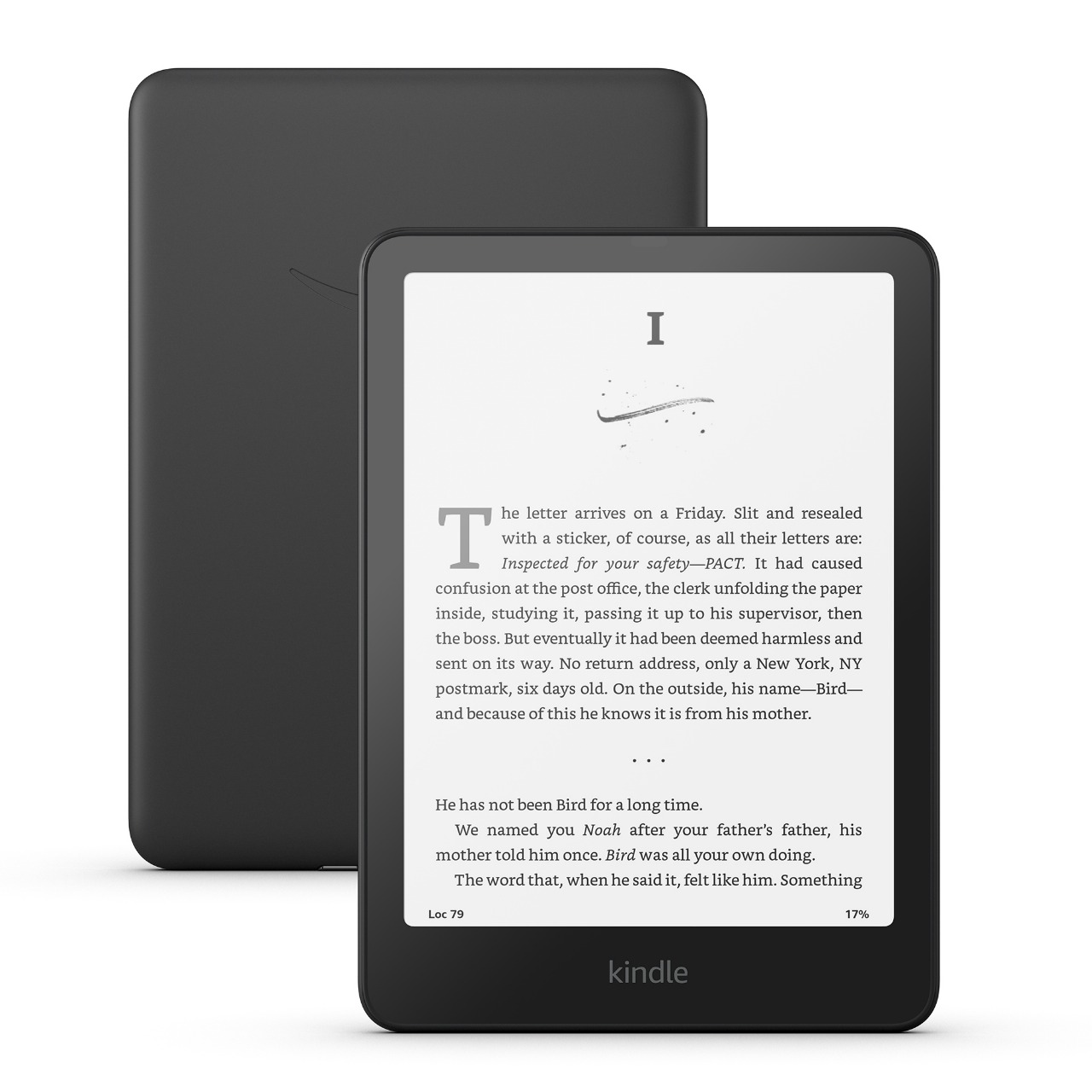
Words: Loviena Patrao The 12th generation is noticeably larger (7 inches vs 6.8 inches of 11th gen) and slightly thinner.…
Read More
POCO, is once again set to redefine smartphone user experience with the latest addition to its F-series, POCO F7. Designed…
Read More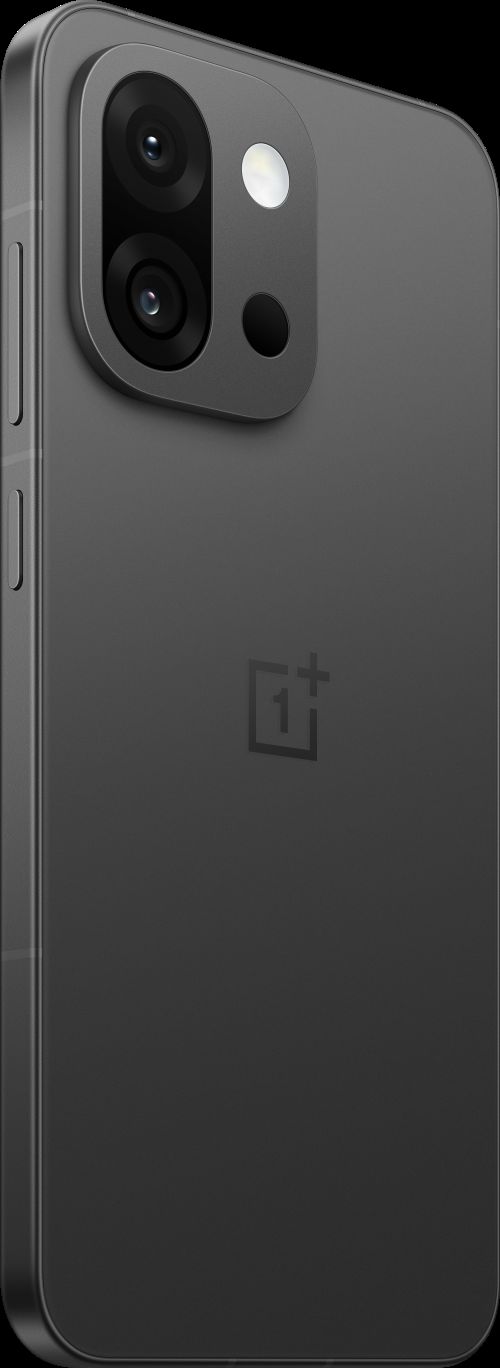
Words – SRINI SWAMINATHAN We reviewed the newly launched OnePlus 13s (Green Silk, 12GB RAM, 512GB ROM) intended for the…
Read MoreUno Minda, announce the launch of UnoMindaKart, its new direct-to-consumer (D2C) platform in the Indian aftermarket. This makes Uno Minda…
Read More
If you’re looking for the best smartwatch to consider during the Amazon Sale 2025, the Garmin Venu Sq 2 is…
Read More