The OnePlus Buds 4, where flagship-grade audio performance meets modern minimalist design, and cutting-edge AI technology redefines smart listening. Designed…
Read More

The OnePlus Buds 4, where flagship-grade audio performance meets modern minimalist design, and cutting-edge AI technology redefines smart listening. Designed…
Read MoreAmazon India has returned with its highly-anticipated Prime Day shopping event, offering Prime members three days of exciting deals starting…
Read More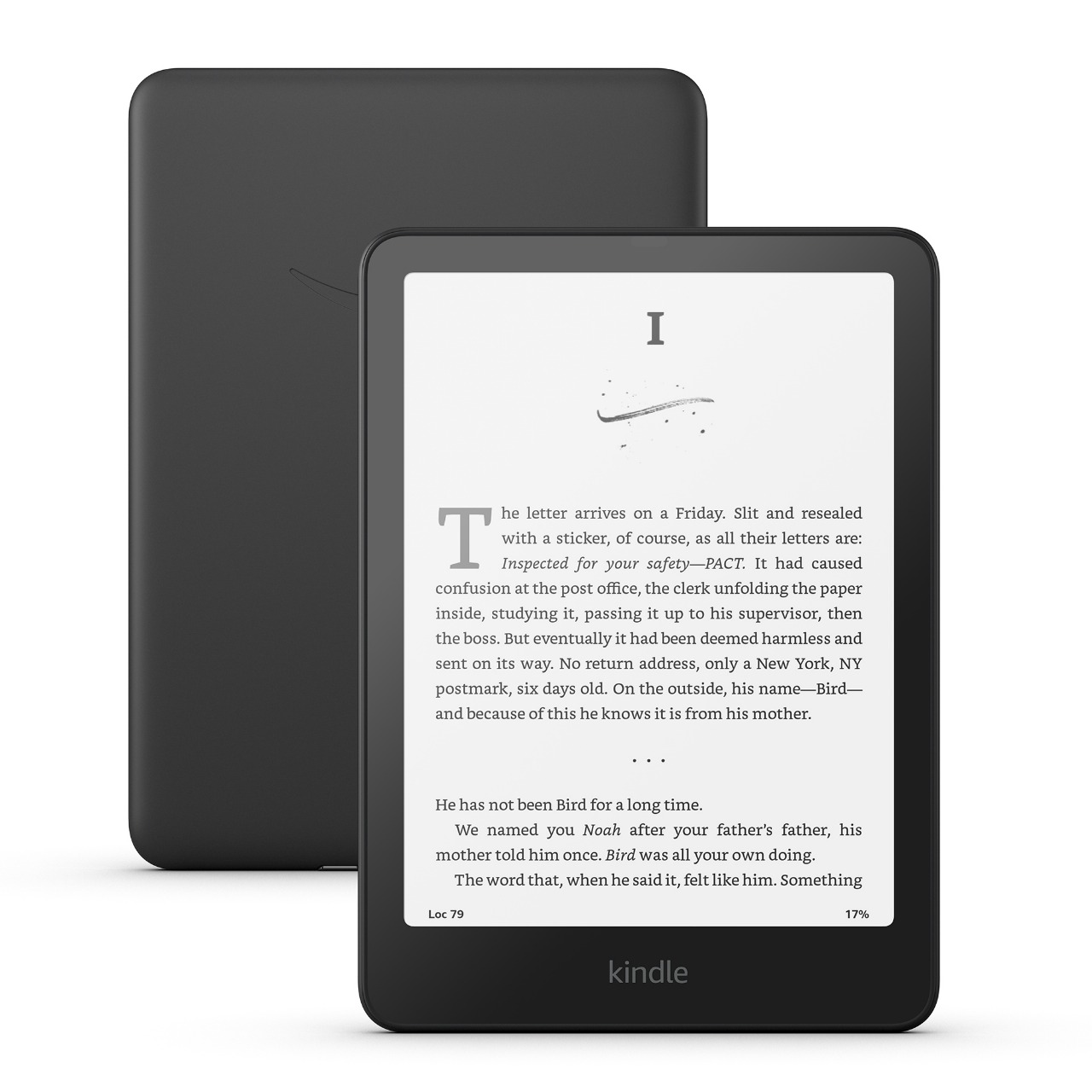
Words: Loviena Patrao The 12th generation is noticeably larger (7 inches vs 6.8 inches of 11th gen) and slightly thinner.…
Read MoreAt its current retail price it stands out as one of the most affordable foldable devices available in thecountry. The…
Read MoreA unique smart tracker that works with both Android and iOS devices alike. It works seamlessly with Android and iOS…
Read MoreA cutting-edge gaming laptop designed to meet the demands of modern gamers and content creators. At the heart of the…
Read MoreEasily one of the best e-readers out there, featuring a larger 7-inch display, improved processing power, and enhanced battery life,…
Read More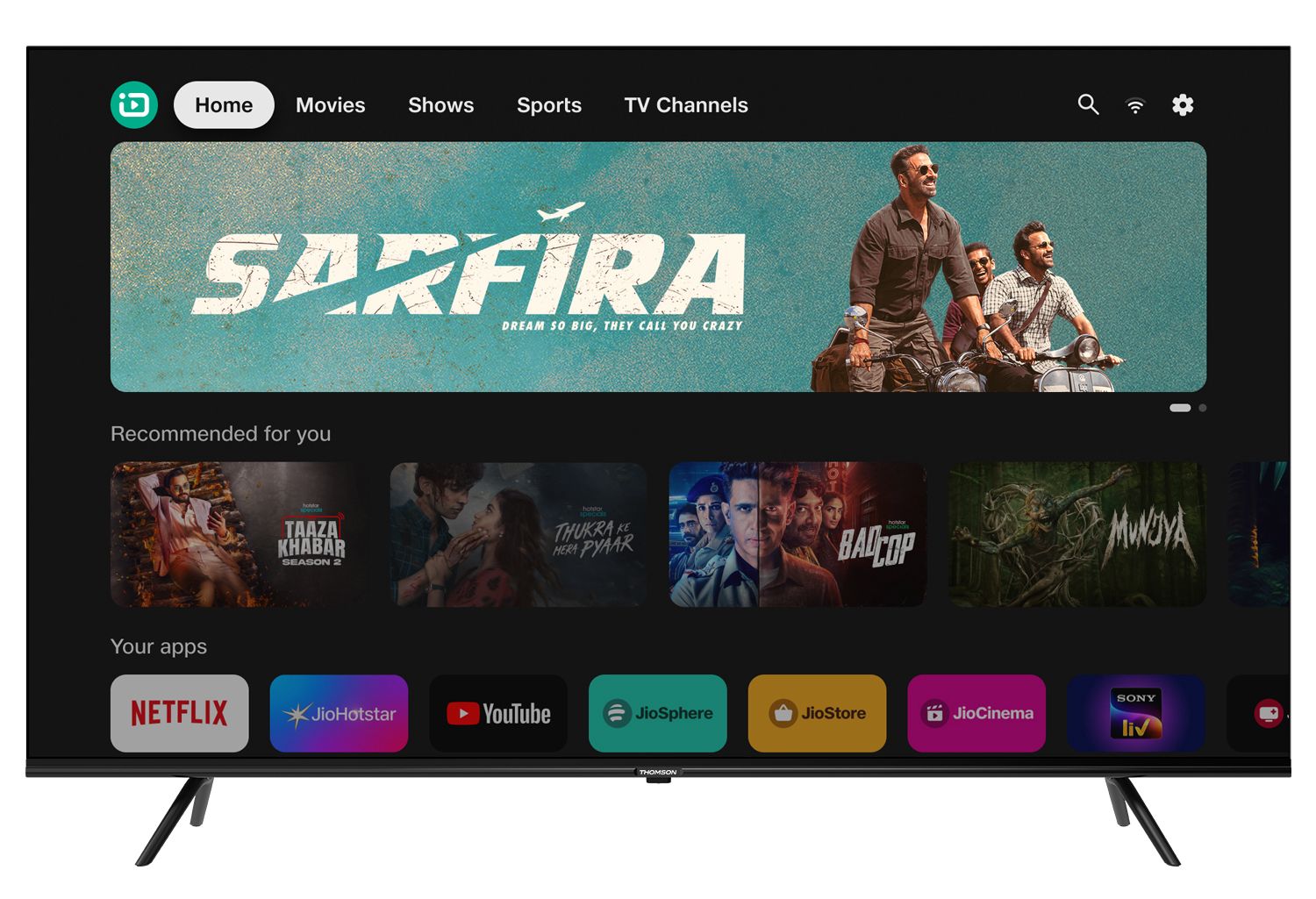
WORDS: ELLORA DASGUPTA Thomson 43-inch QLED (43TJQ0012) is a standout example of how affordable televisions are raising the bar. Powered…
Read More
Words: Harish Krishnan The Lenovo Yoga Slim 7 14Q6X9 emerges as a trailblazer in the evolution of personal computing, positioning…
Read More