Dolby Laboratories, Lenovo, and Google today unveiled the new Lenovo Chromebook Plus (14”, 10), the world’s first Chromebook with Dolby…
Read More

Dolby Laboratories, Lenovo, and Google today unveiled the new Lenovo Chromebook Plus (14”, 10), the world’s first Chromebook with Dolby…
Read More
ViewSonic Corp., has expanded its award-winning M1 Series in India with the launch of two new portable projectors the M1…
Read More
INNO3D, unveil its latest additions to the GeForce RTX™ 50 Series lineup: the INNO3D GeForce RTX 5050 GPUs. Powered by…
Read More
BenQ Group made a bold statement at COMPUTEX 2025, doubling its exhibition space from the previous year and unveiling a…
Read More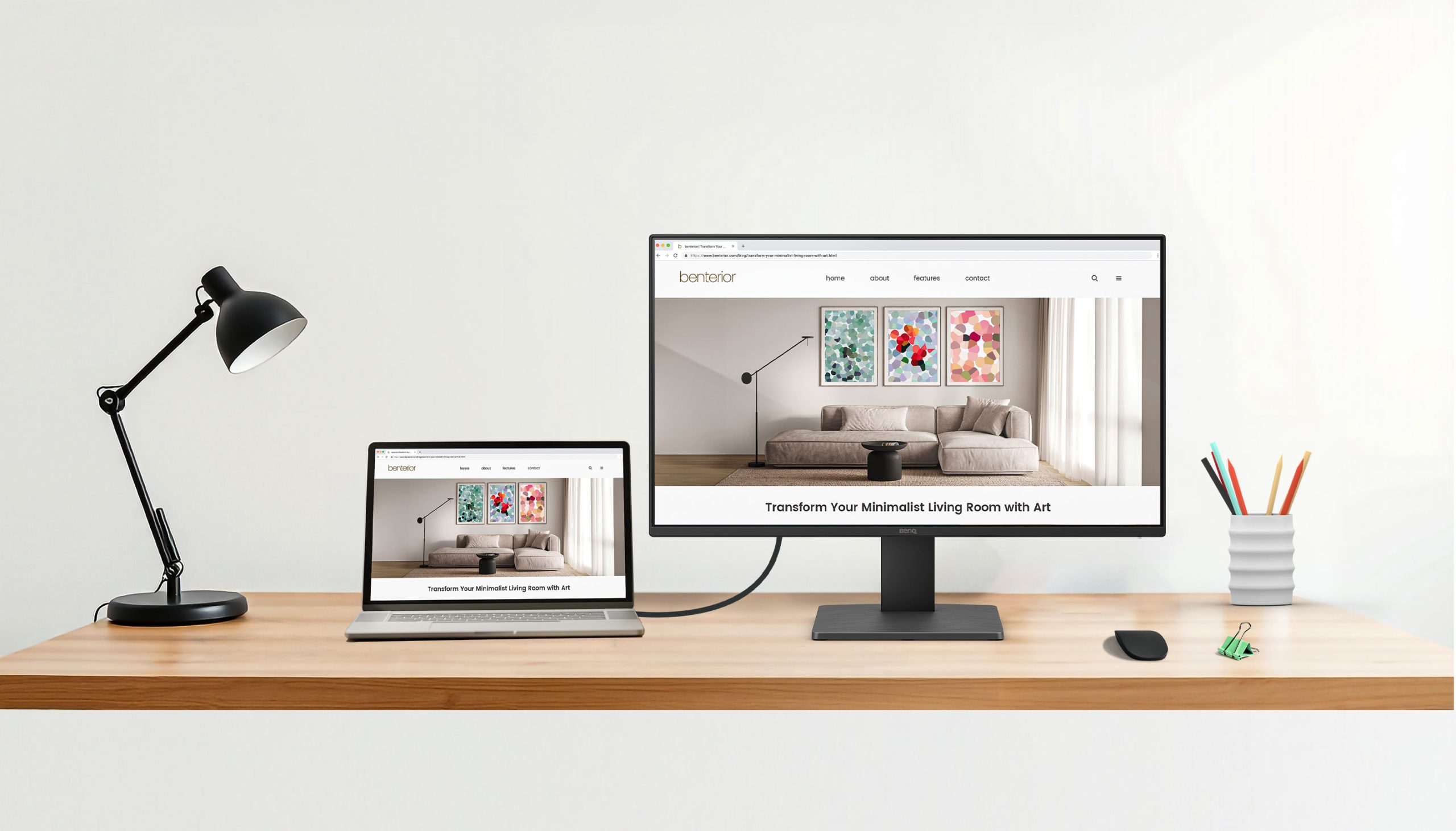
BenQ, announced the launch of its new GW91 Series monitors in India, comprising the GW2491 (23.8”) and GW2791 (27”) models.…
Read MoreSynology launched DiskStation DS925+ for professionals and businesses seeking high performance and reliable data management. “The 4-bay Plus Series models…
Read More
Sandisk today unveiled the powerful WD_BLACK™ SN8100 NVMe™ SSD with PCIe® Gen 5.0 technology, a cutting-edge internal SSD delivering speeds…
Read More
Beats today announces its first-ever collection of reinforced charging cables in an assortment of lengths and colors. Beats Cables are…
Read MoreA groundbreaking 2-in-1 portable foldable monitor and projector that seamlessly combines a 24.5-inch Full HD display with a DLP LED…
Read More