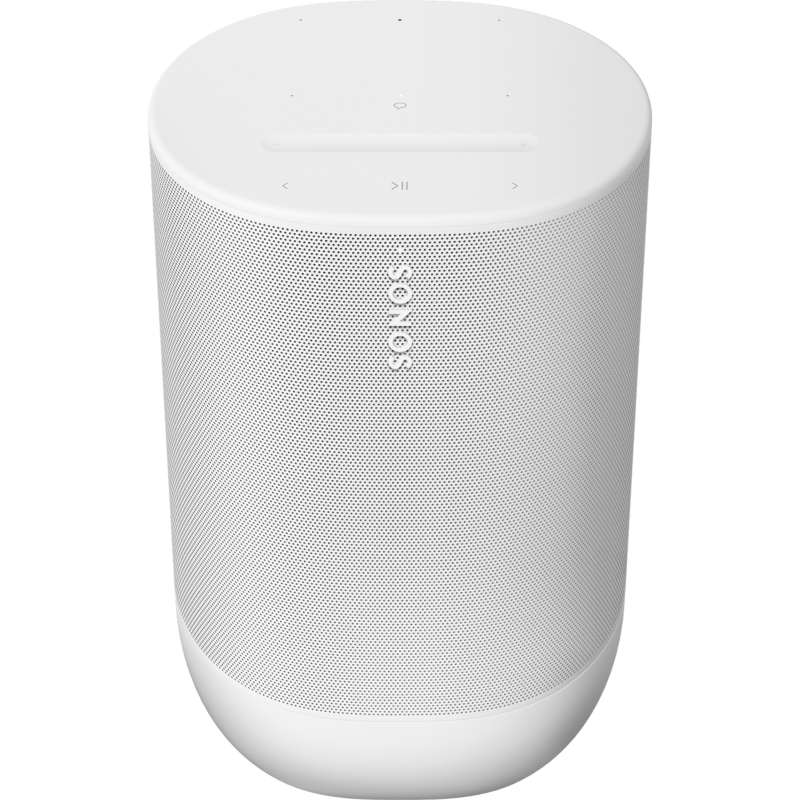Simple and powerful personal NASRs. 34,990, synology.com Public cloud services like Google Drive, Microsoft OneDrive or Apple iCloud are some…
Read MoreWestern Digital My Cloud EX2Ultra is now available in India
Storage specialist Western Digital has launched the My Cloud EX2 Ultra (Network Attached Storage) NAS system for Indian consumers. The…
Read More