AMD Ryzen-powered notebook that’s got some tricks up its sleeve
From ₹80,990 (₹1,61,990 variant reviewed), asus.com/in
There’s no shortage of gaming laptops in the market today. You find them at various price points. Yes, they are portable but a majority of them are bulky. The ROG Zephyrus G14 from Asus, however, is different. It’s portable because of its lightweight and slim design and, more importantly, packs in enough power to run the latest games.

The ROG Zephyrus G14 is available in India in two design variants – one with AniMe Matrix and one without. What’s AniMe Matrix, you ask? Well, it’s a novel way to personalise your laptop for the world to see. The ROG Zephyrus G14 features 6,536 CNC holes on the laptop lid and houses 1,215 mini LEDs that allow the user to write or display a picture of whatever they like. Users can showcase the animated ROG logo, custom text, date, time, battery status and more. The possibilities are endless and the pre-installed Armoury Crate software allows a lot of customisations and helpful tips to get the most out of AniMe Matrix. Needless to say, AniMe Matrix stays off when the laptop is on battery and can even be turned off.
Available in Moonlight White or Eclipse Grey, the laptop looks good in either of the colours and feels sturdy and reliable, which is complemented with a magnesium-alloy keyboard frame and honeycomb reinforcement beneath the palm rest area. The laptop has vents on both sides of the laptop and two at the back that throws the hot air out directly on the screen’s bezel. The laptop also utilises Ergolift that elevates the laptop to improve better airflow at the bottom when the laptop lid is opened. Asus has also made it easy to open the bottom shell to add additional M.2 storage or RAM.
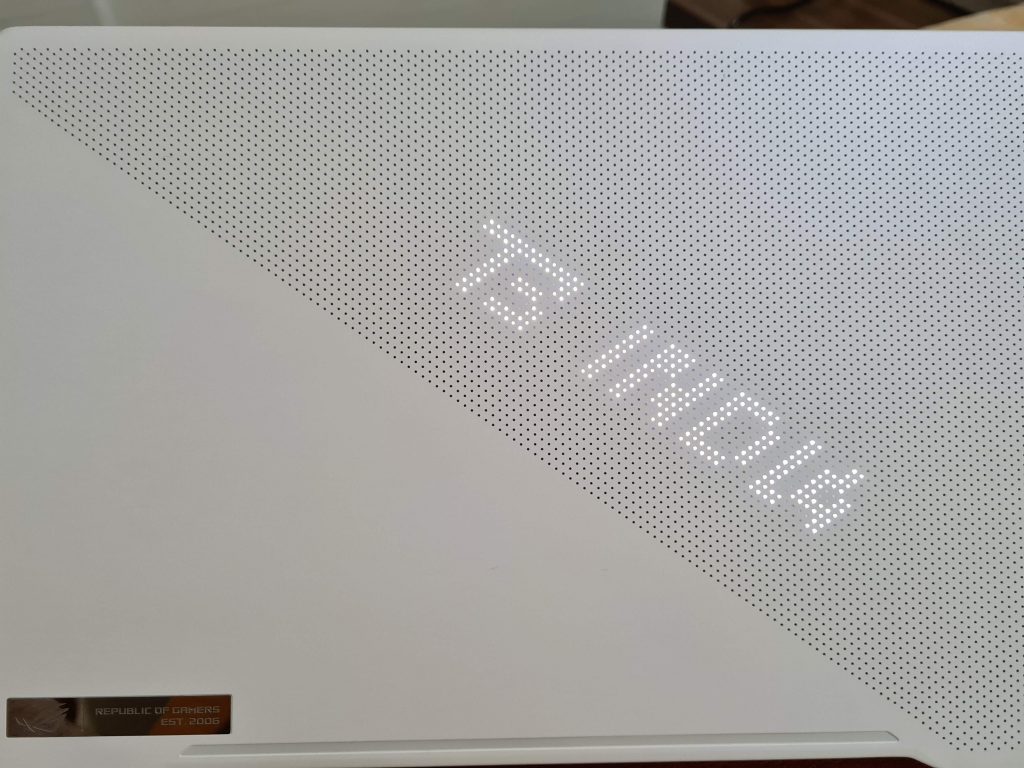
The display on the G14 measures 14-inch in size and comes with Full HD (1920×1080) and WQHD (2560×1440) resolution options. One major difference between both, besides the resolution, is that the former supports refresh rate to up to 120Hz whereas the higher resolution goes with the standard 60Hz. Our unit came with the WQHD panel that produced sharper-looking pictures and text. However, both IPS-level panels offer wide viewing angle with 100% coverage of sRGB with factory calibration and Pantone validation for colour accuracy. Furthermore, the panels support Adaptive Sync that helps to eliminate screen tearing and with the 4th Gen Ryzen chip, the integrated Radeon graphics now allows Adaptive Sync to work with the discrete Nvidia GPU.
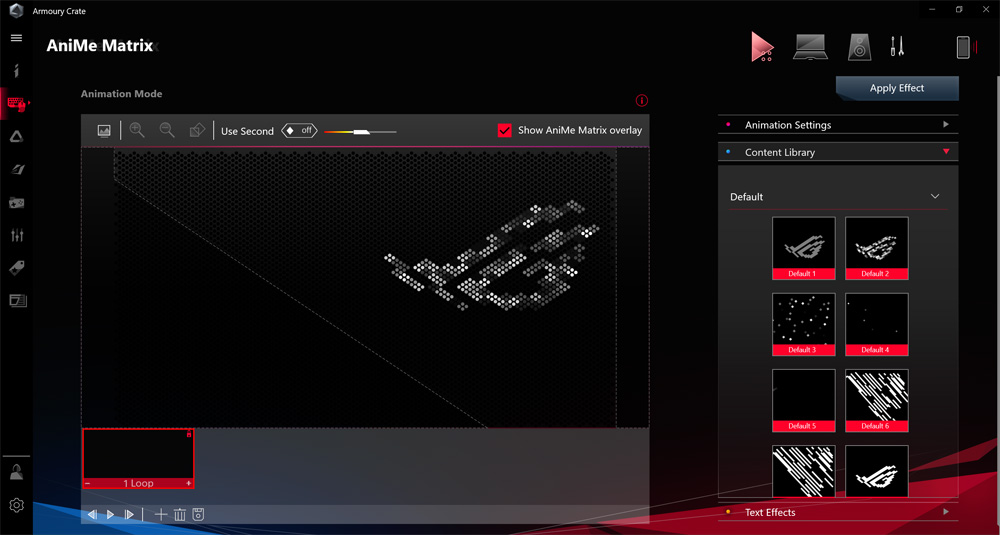
Speaking of Ryzen, the G14 is equipped with a 35W AMD Ryzen 9 4900HS processor that’s not only power efficient but with 8 cores and 16 threads, the chip can handle demanding tasks like photo and video editing. Now coupled with the unit’s 16GB RAM, Nvidia GeForce RTX 2060 Max-Q GPU, gaming on the G14 and given its size, is fantastic. Gears 5 with Ultra settings maintains a steady 60fps. The only thing that bothers is the heat it generates while trying to deliver this experience. During my gaming session, the laptop’s temperature hovered around the 90C mark, making the keyboard area hot. However, it’s completely opposite when you are doing productive tasks like editing office documents or web browsing.
Benchmarking apps also confirm laptop’s competency with CineBench R20 pegging the Ryzen 9 below the Threadripper or 3DMark’s Time Spy scoring it slightly over a gaming laptop or PCMark 10’s test scoring well above the best office laptop.
The keyboard on the G14 also needs a special mention. It’s one of the best keyboards on a laptop with spaced out keys and excellent key travel. The power button at the top integrates a fingerprint sensor and works flawlessly that lets you login into your Windows profile instantly. There are four gaming hotkeys for volume, mic and ROG key for Asus’ Armoury Crate software.
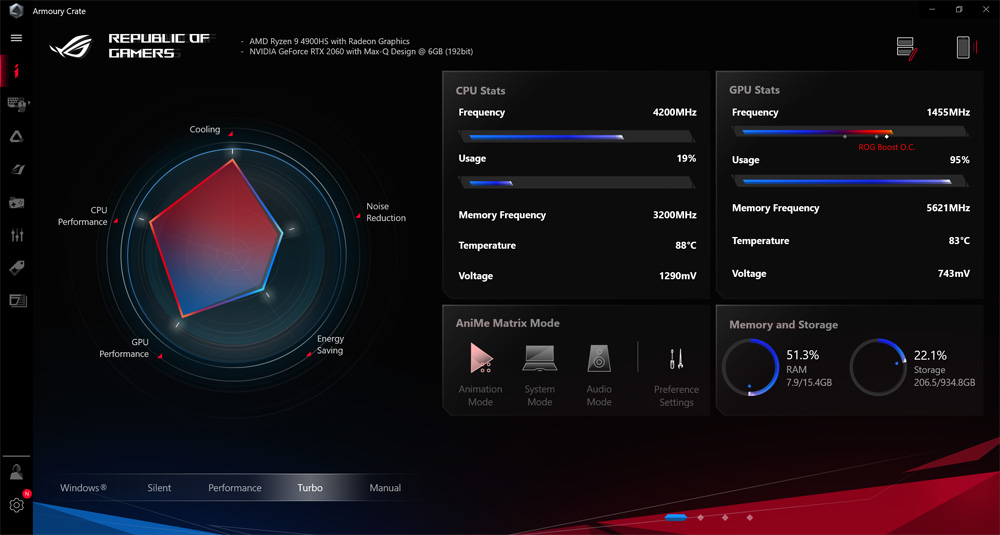
Connectivity-wise, the G14 has two USB 3.2 Gen2 Type-C ports, one of which, supports DisplayPort 1.4 and Power Delivery, one USB 3.2 Gen1 Type-A port, HDMI 2.0b, Kensington lock and 3.5mm audio jack. 802.11ax Wi-Fi 6 and Bluetooth 5.0 handle the wireless connectivity side. When it comes to audio, the G14 does not disappoint. The laptop features a 3.5mm audio jack for private listening and a quad-speaker setup of upward-firing tweets and two woofers if loudspeakers are your thing. They deliver a clean and crispy sound. The audio performance is further helped by Dolby Atmos support.
The laptop runs Windows 10 Home and comes pre-installed with the Office 2019 Student Edition and McAfee security and to be honest, the anti-virus solution just feels unneeded bloatware. However, you will find other pre-loaded Asus software that helps to enhance its gaming capabilities like GameVisual that provides 8 preset and customisable modes for the display, Armoury Crate that lets you see CPU and GPU information, sync RGB with Aura Sync and ROG GameFirst VI that prioritises packets for online gaming.
The battery life on the G14 is one of the biggest revelations. Doing productive tasks, web surfing and even listening to music, the laptop gives about 6-8 hours on a single charge. The battery life suffers when you are playing a game without connecting the power cord. However, for a laptop that’s pitched as a portable gaming device, the G14’s battery life is very impressive.
So it boils down to one question – is the laptop worth the price? The answer varies depending on the variant you go for. However, we like what Asus has to offer for its top-end model priced at ₹1,61,990. There’s of course, high temperature to take care of while gaming, but for the most part, the G14 walks the talk in terms of performance and long battery life packed in an attractive package.
RATING 4/5
WE’RE IMPRESSED Design, performance, battery life
WE’D IMPROVE Laptop temperature while gaming
THE LAST WORD the Asus ROG Zephyrus G14 redefines a gaming laptop with its slender design, top-notch performance and stellar battery life.


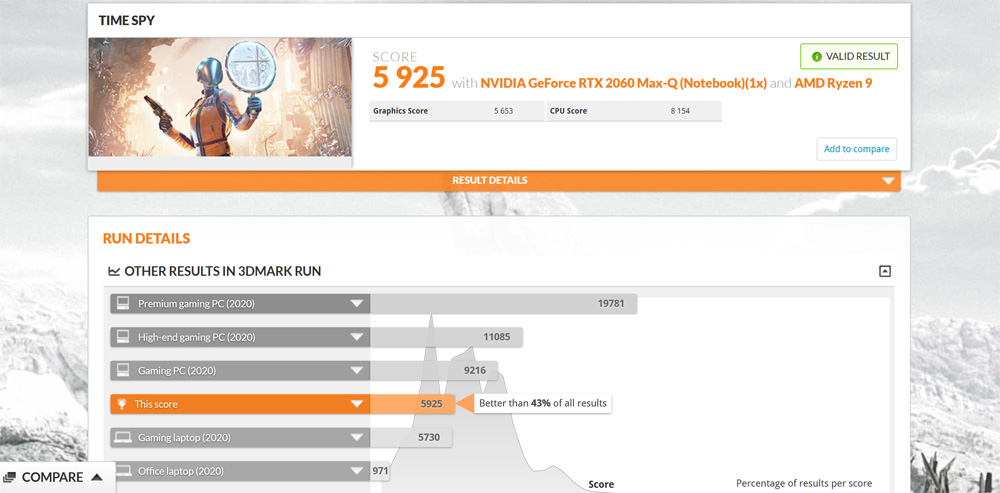
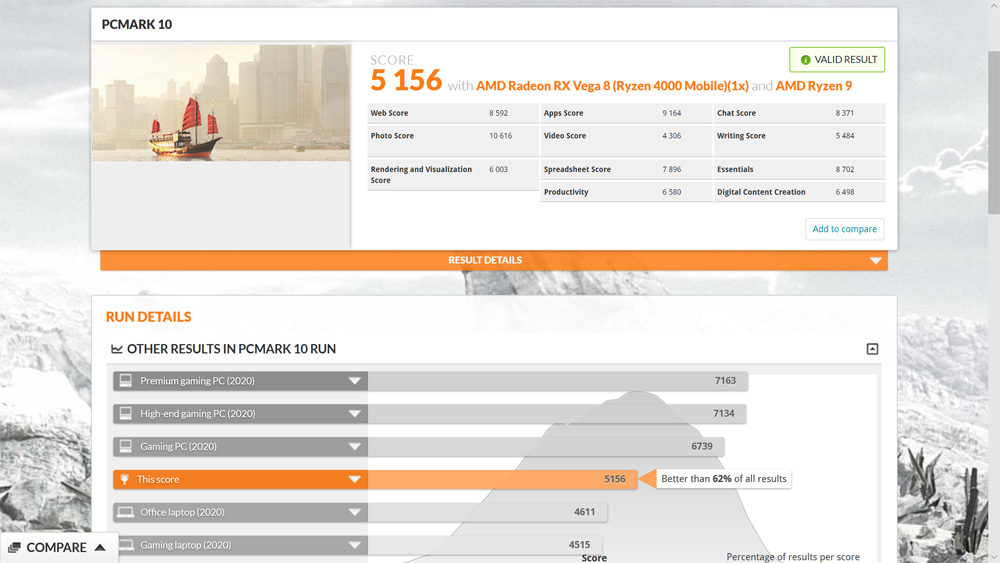
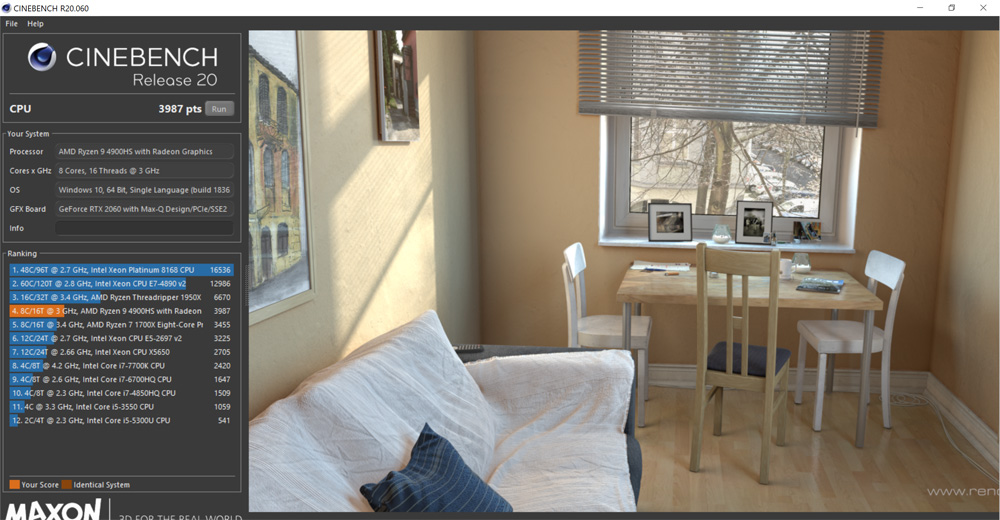










Leave a Reply