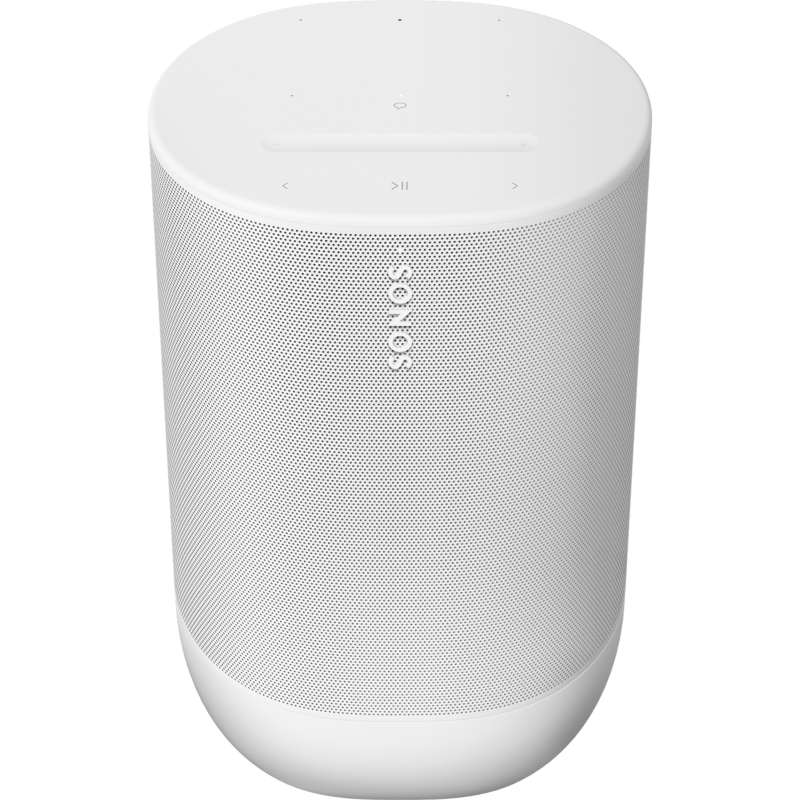Twitter has officially added support for Alternative Text (alt text) which will help make images accessible to visually impaired users.…
Read MoreYep, Twitter really is altering your timeline to show the ‘best’ tweets first
As suspected over last weekend, Twitter has announced the introduction of a new Home timeline – you’ll see the ‘best…
Read More